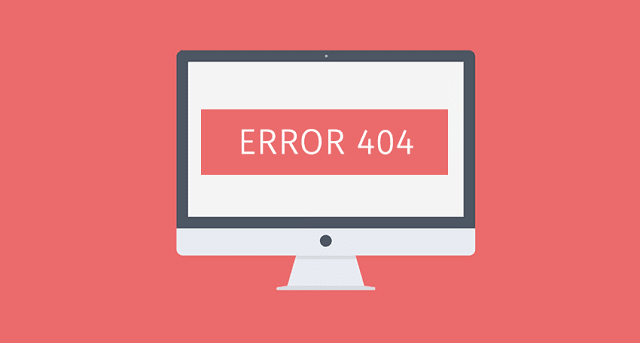To post on how to register in google Adsense may fairly articles is common, and somewhat out. Yes maybe some who do not know, it would not hurt I'll cover back to make it look fresh despite posting register in google Adsense included in a collection of old article, because so many have discussed.
Therefore on this occasion I was just talking about two differences found on google Adsense account, which was a bit baffled for those readers who do not know.
Differences Google Adsense Account Hosted and Non Hosted
Having a Google AdSense account is a special privilege, especially income from google adsense arguably better than earning PPC (pay per click) in others, especially for those of you who have blogs.
Google adsense is the most appropriate means for earning online, namely as a publisher of google adsense (displaying Google ads posted on our blog).
Do you know if google adsense account, there are two types, each having the same function, only difference lies in which sites can display ads from Google.
Now let us discuss a little bit about this.
Hosted accounts
1. Google Adsense Hosted Registration can be via Youtube and Blogspot.2. Registration Hosted account only one review and more easily accepted by the terms comply with Google AdSense program policies.
3. Hosted Adsense Ads can only be displayed on Youtube and Blogspot
4. Hosted Adsense ads to be shown on more than one YouTube account and more than one account Blogspot.
5. Hosted Adsense ads can not be displayed on the blog Top Level Domain (TLD), such as .com, .net, .org, .web.id, .info, and so forth.
Non Hosted Accounts
1. Register your account via the blog Non Hosted by Top Level Domain, for example .com, .net, .org, .web.id, .info and others.2. Registration of Non Hosted Adsense account is more difficult because it will pass second time review, ad placed first, and the second review determination is accepted or rejected.
3. Non Hosted Adsense ads to be shown on Youtube, Blogspot, and blogs with Top Level Domain (TLD)
Broadly can see in the picture below.
If you already have an account with google adsense hosted, you can upgrade your account to a non hosted by registering your blogspot account to the Top Level Domain (TLD) or the term called Custom domain.
Of course, to sign up for a Google adsense account this blog you must pass through stages of review of the google for approval (approved), it also depends on your own blog.
If you are already eligible to be registered and meet all the policies of Google Adsense (Tos), your blog must be quickly accepted.